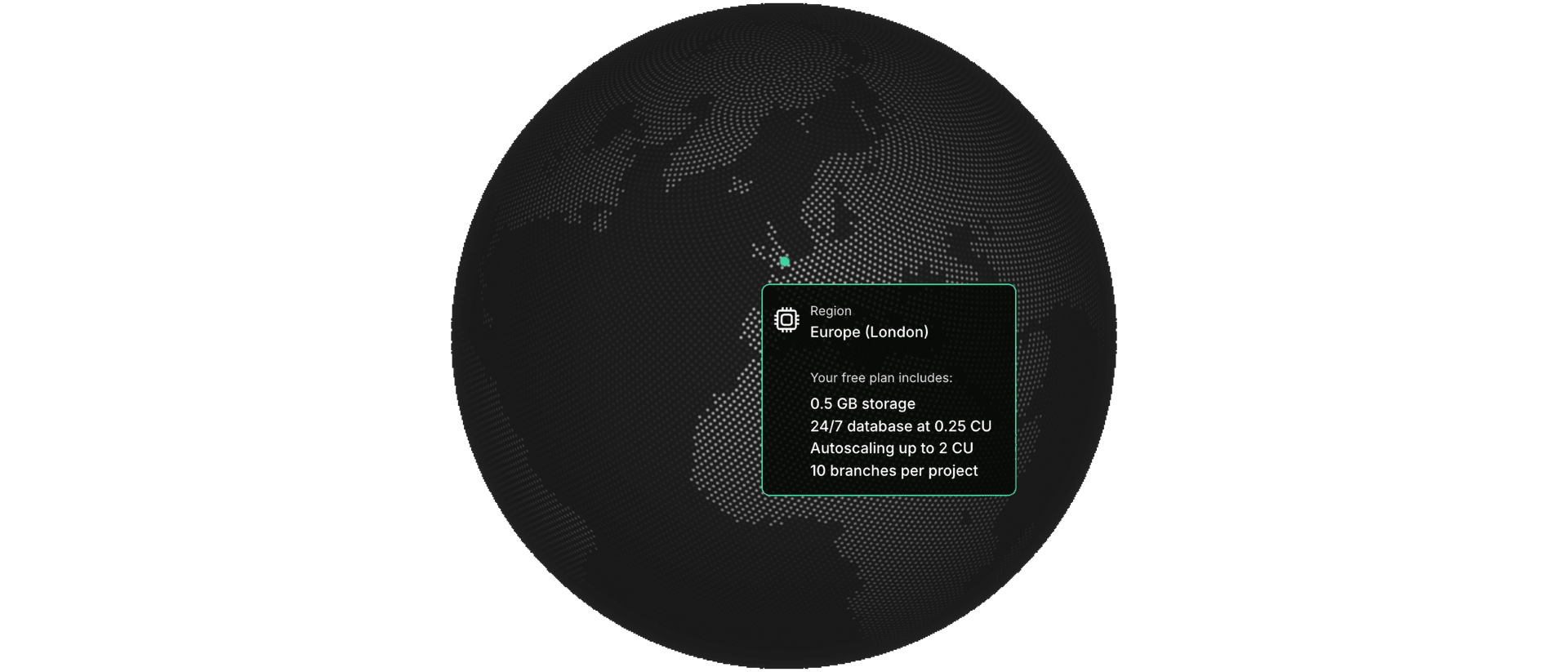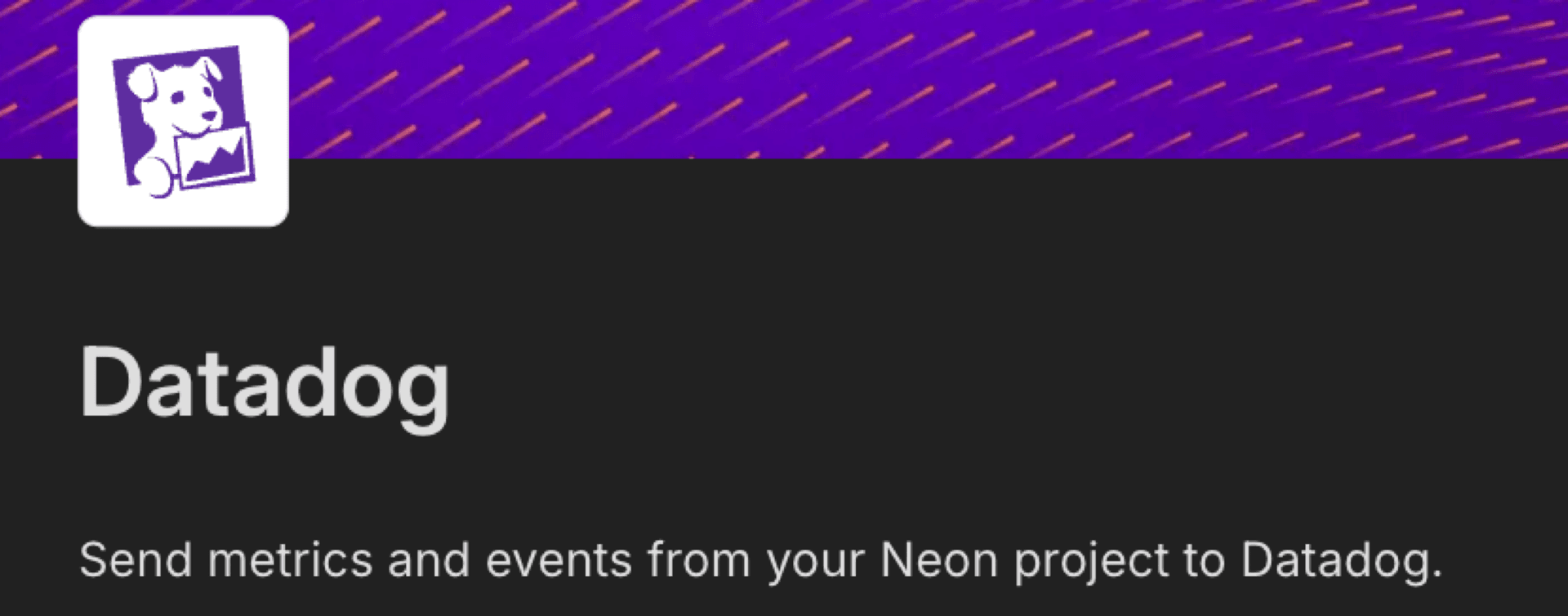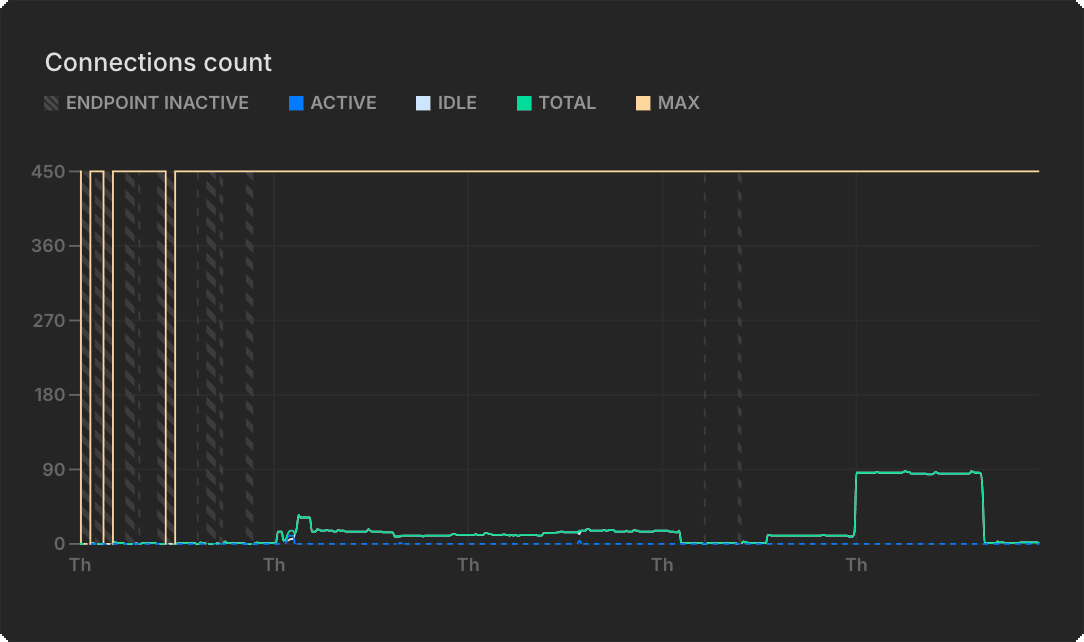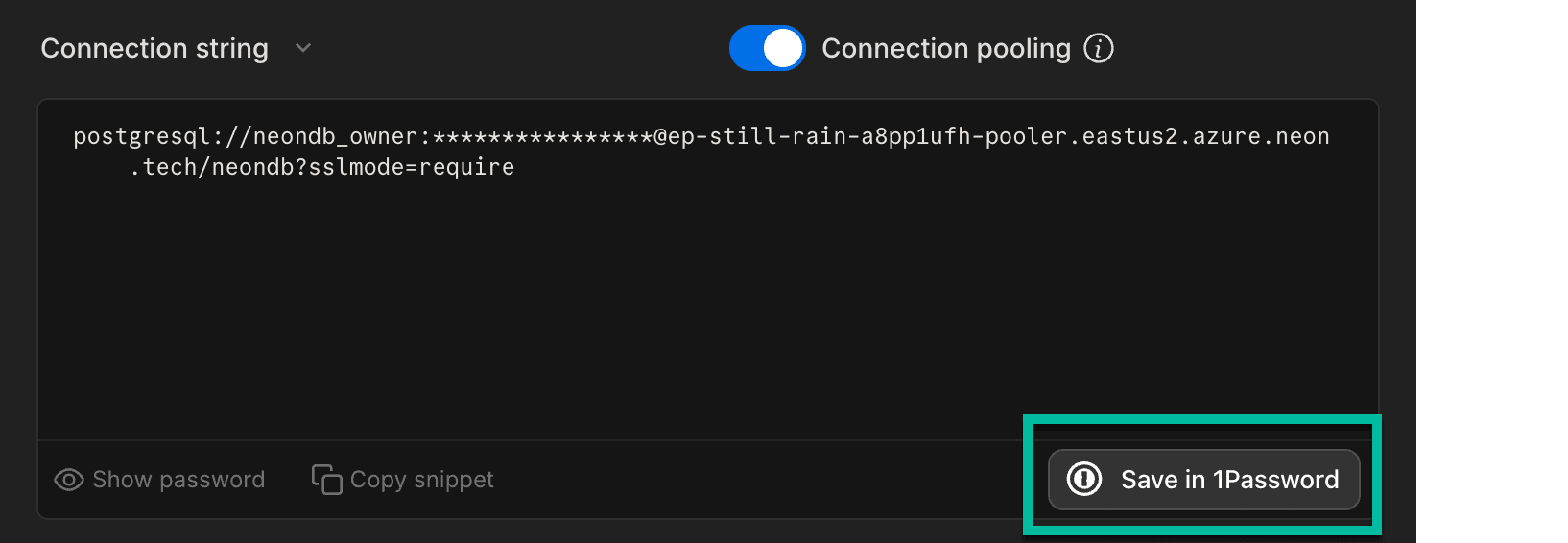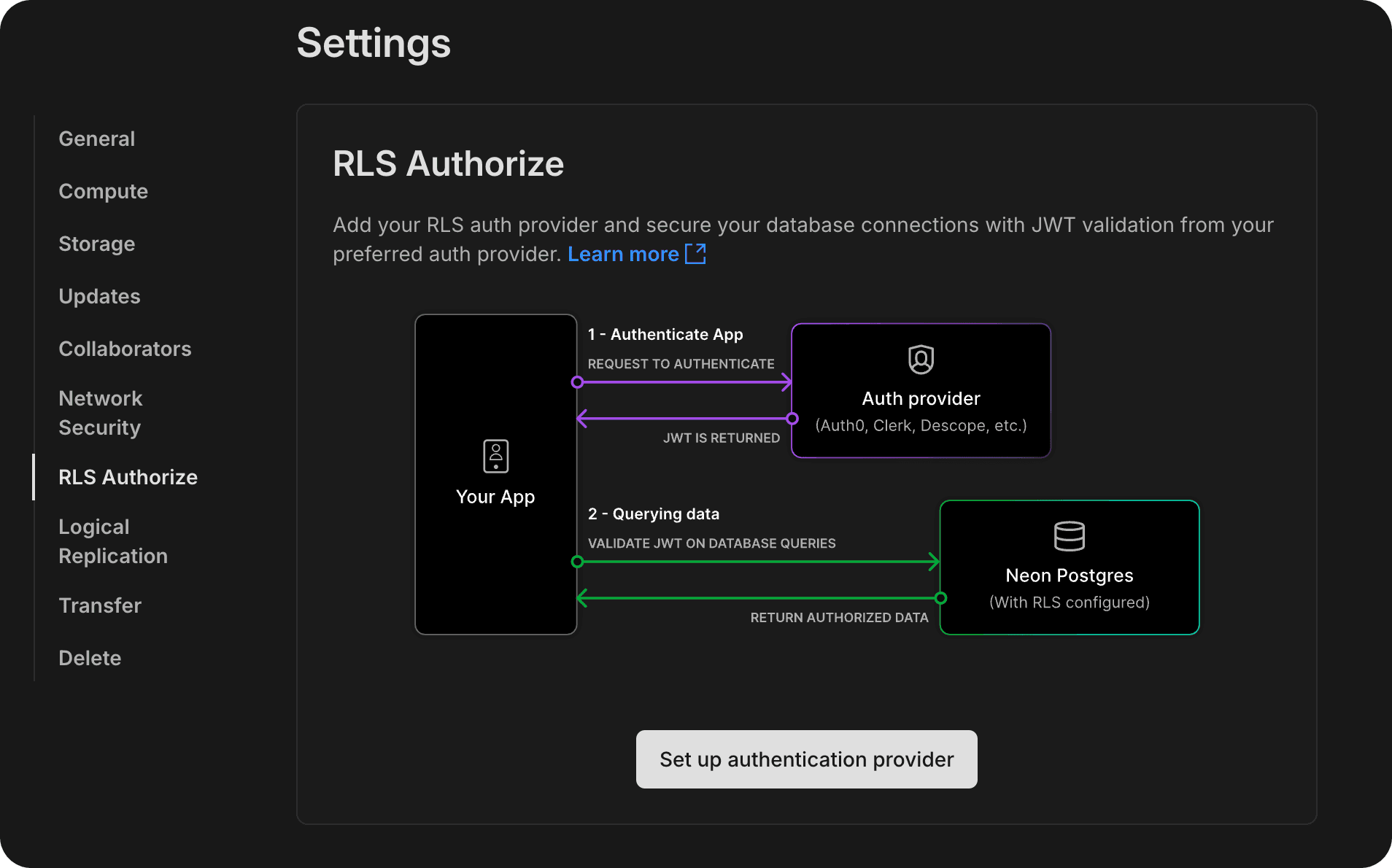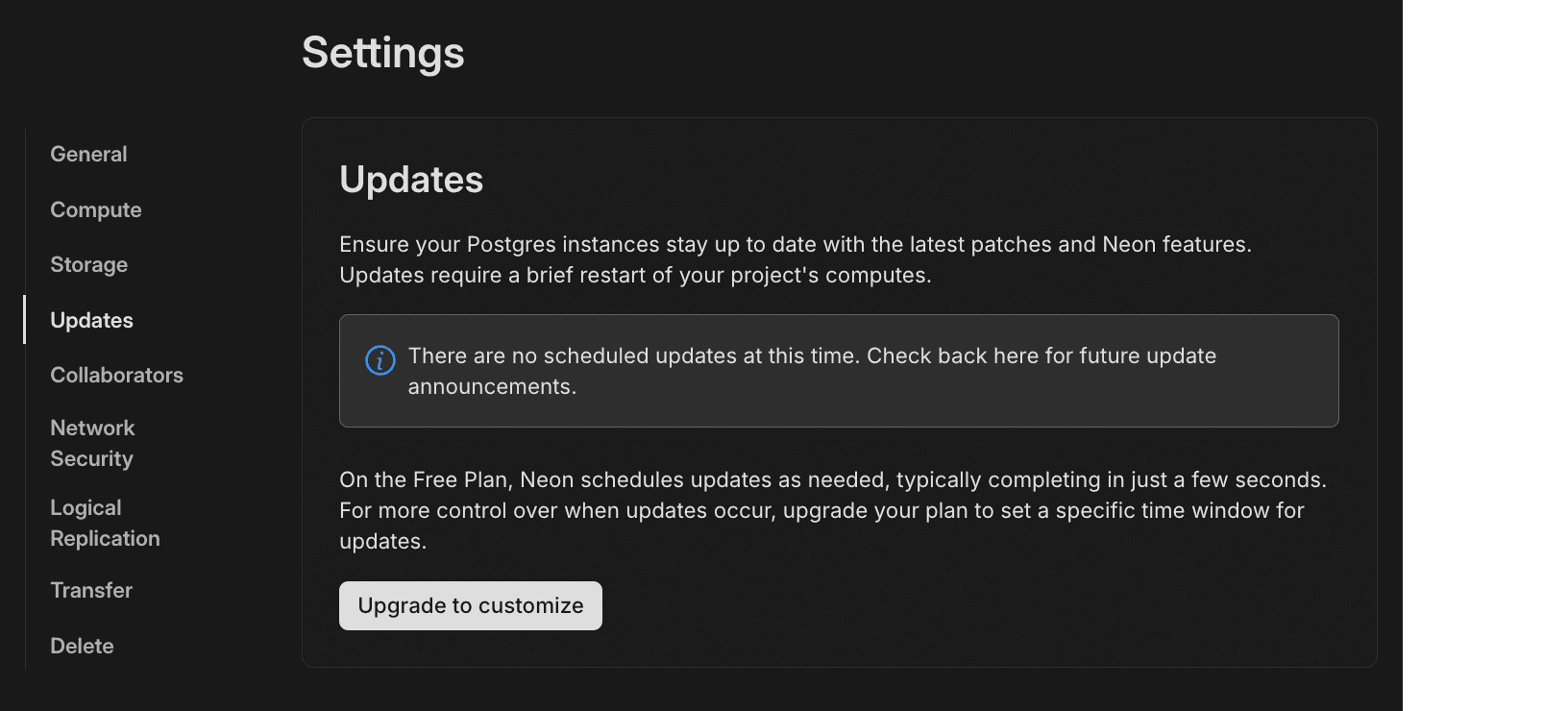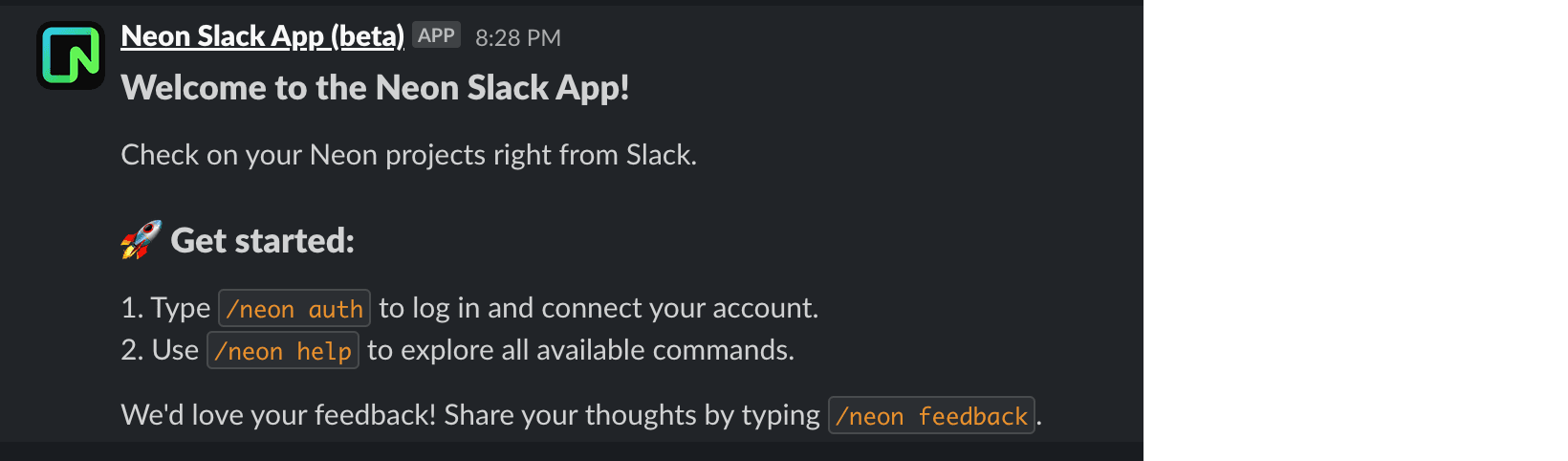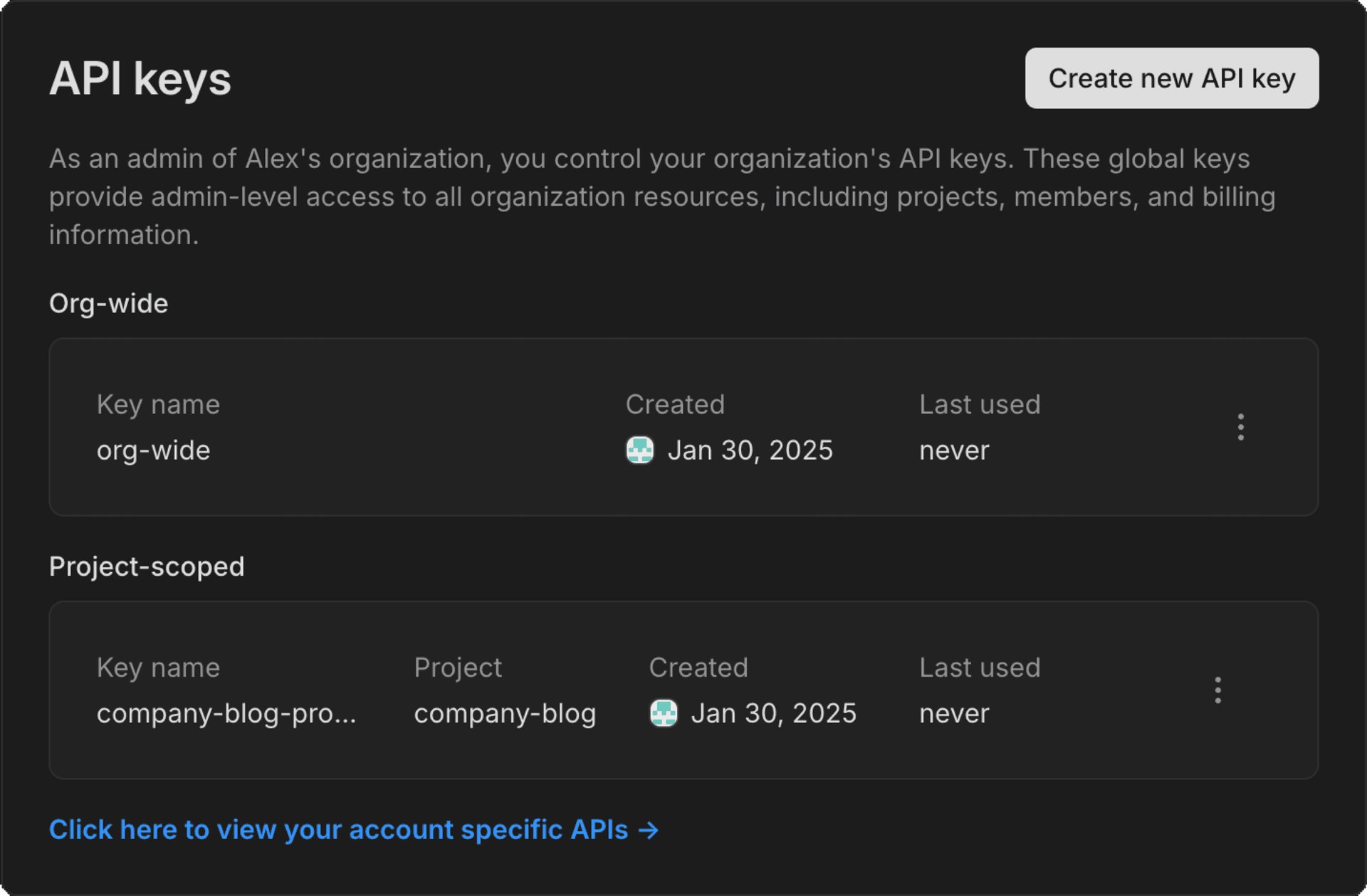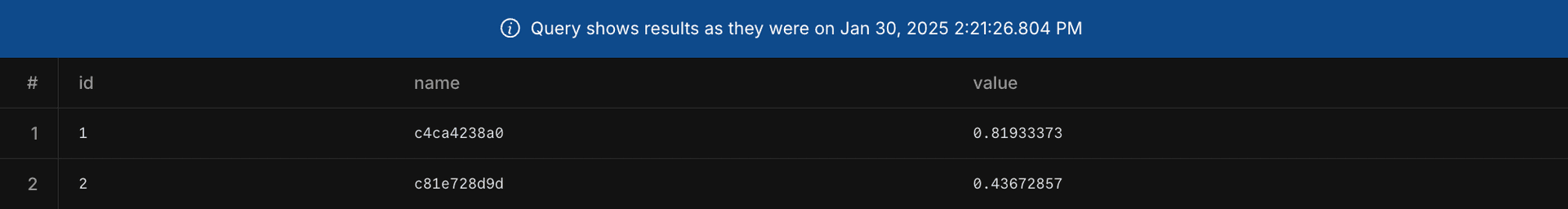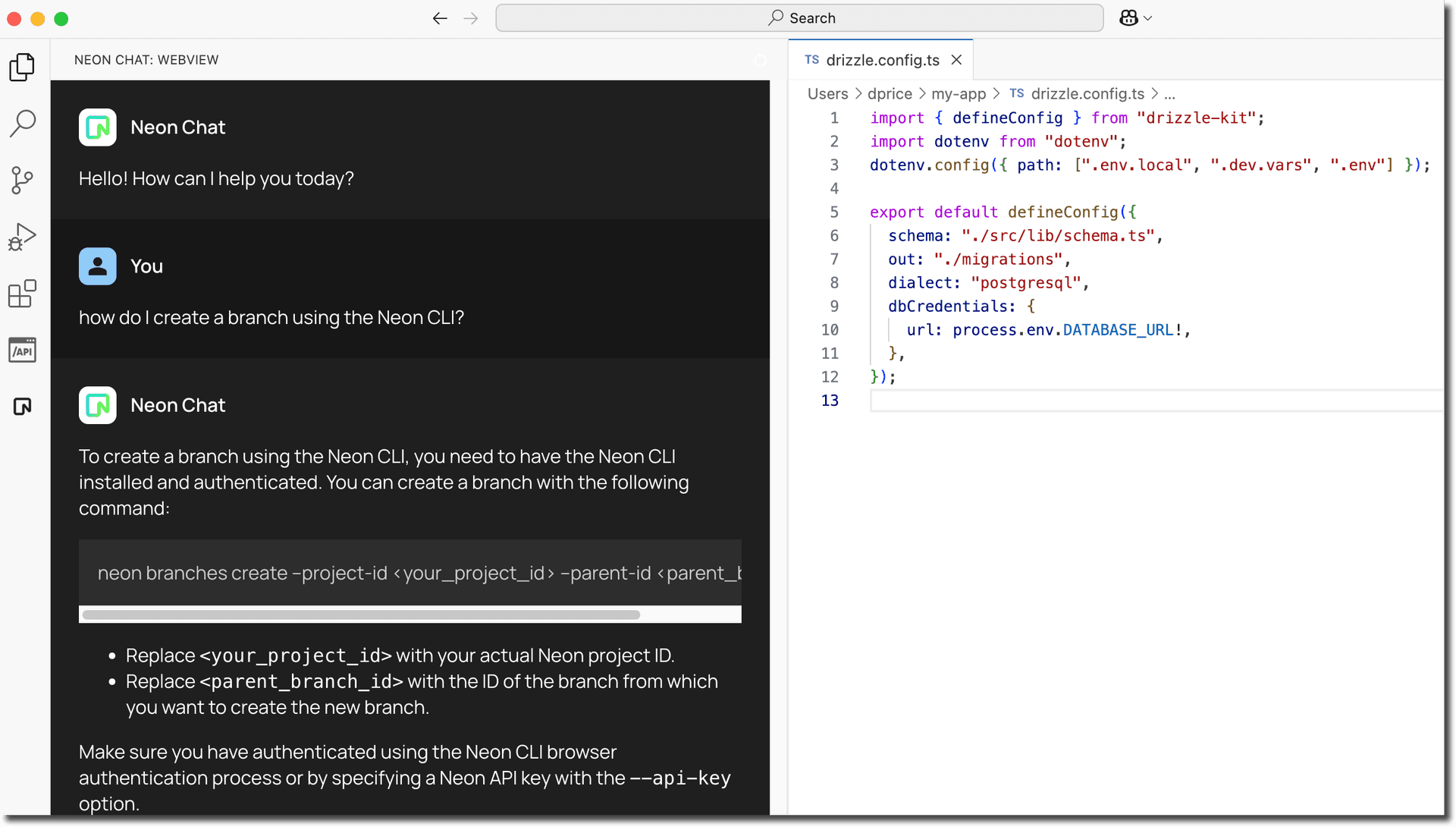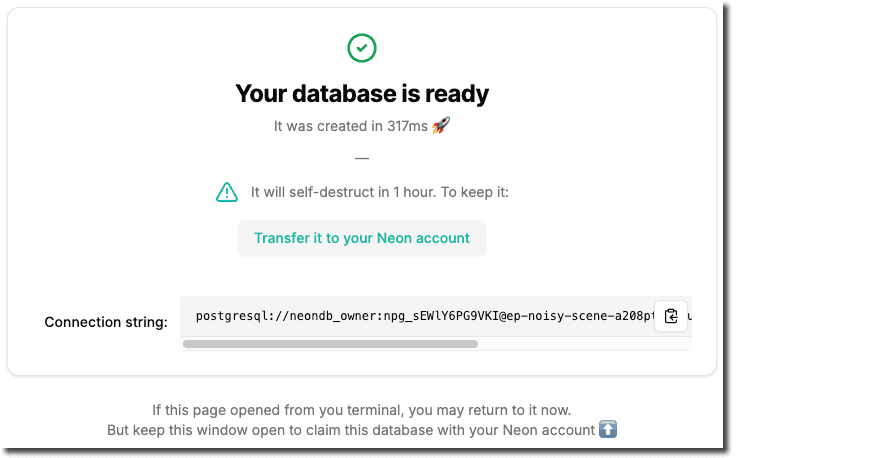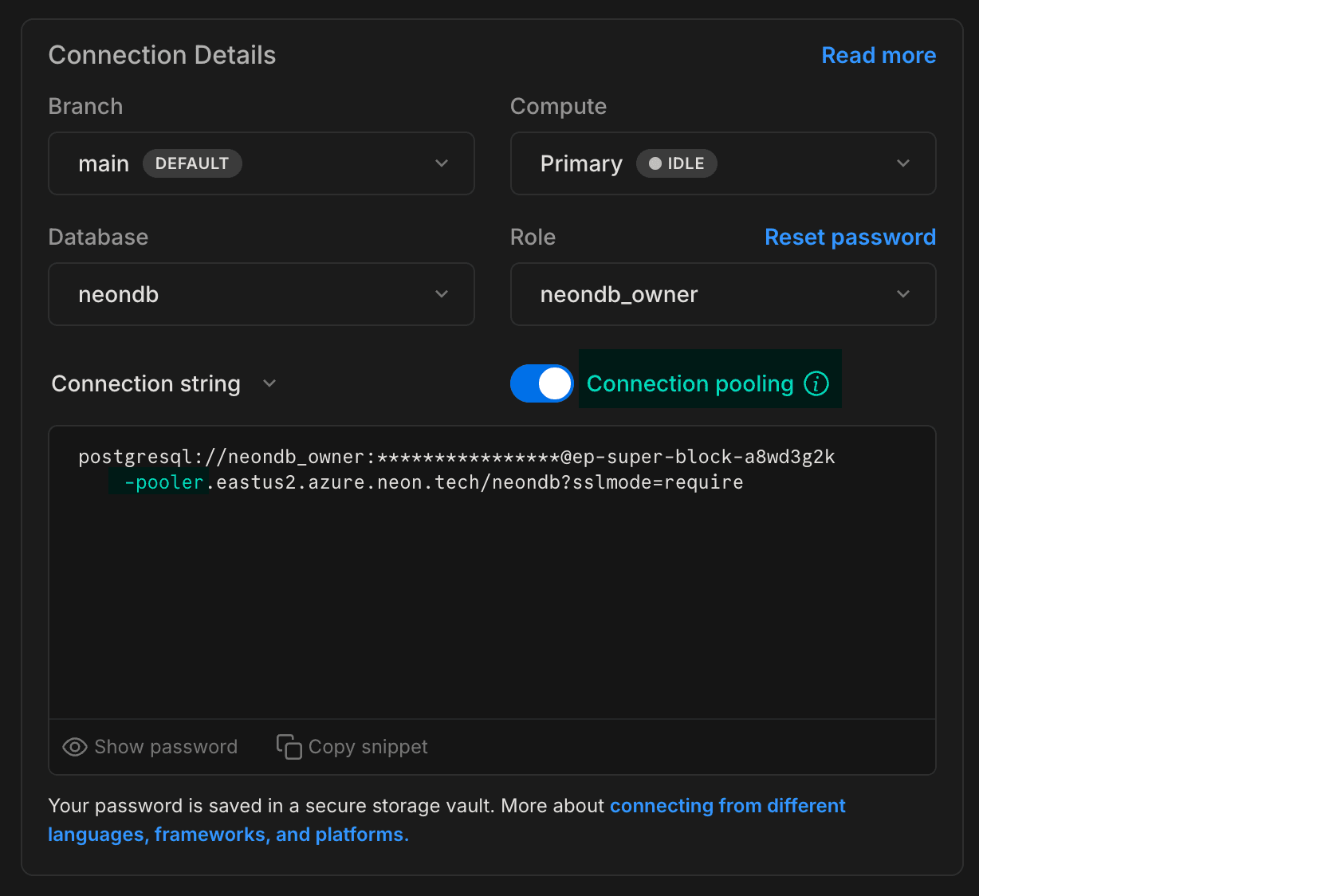Neon Auth is here! Get authentication in a couple of clicks
After a successful Early Access period, Neon Auth is now available in Beta to all users! Set up authentication for your application without writing integration code — Neon Auth automatically syncs user profiles from your auth provider straight to your Neon database.
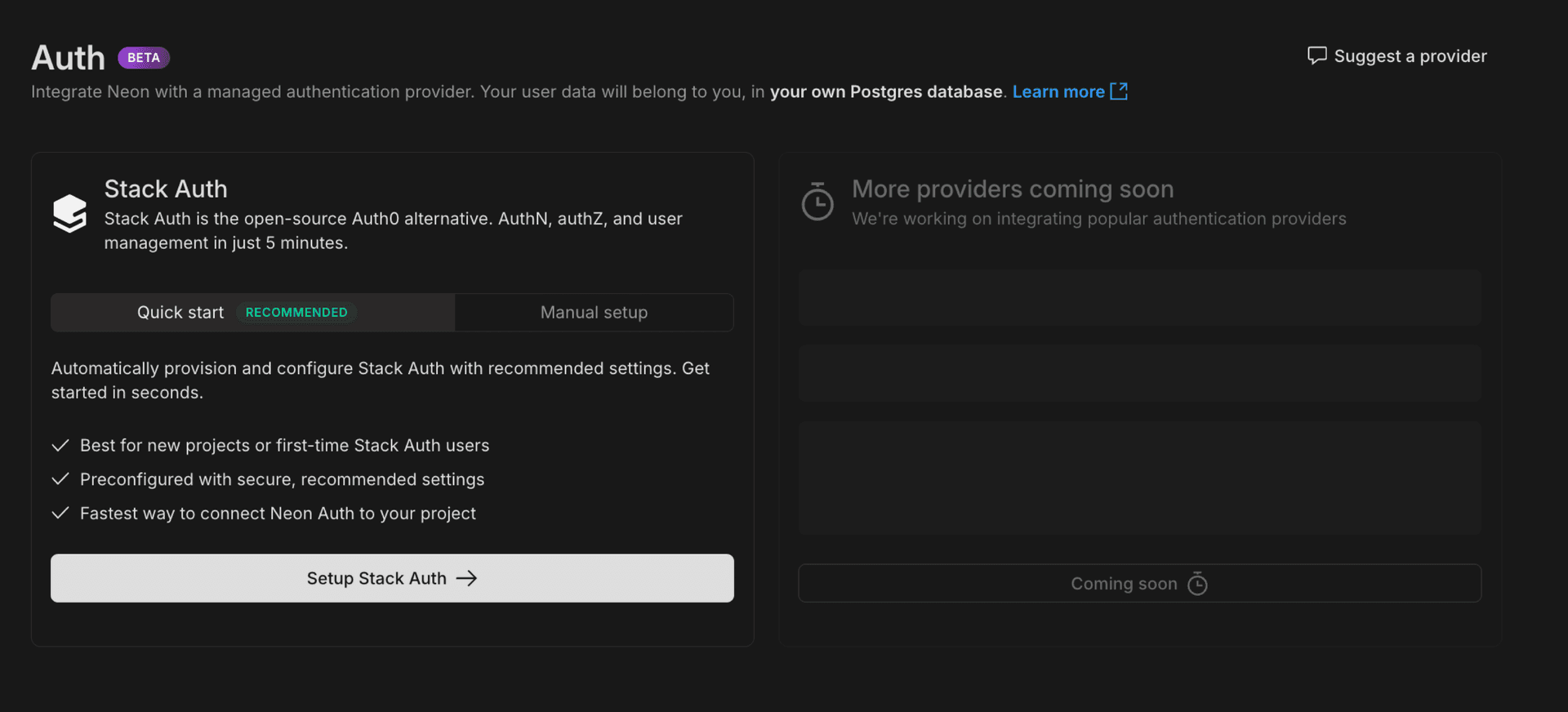
What you get:
- Query user profiles directly from your database using the
neon_auth.users_synctable - Use our complete API to create integrations automatically, add users, and transfer ownership
- Get up and running with a pre-configured Stack Auth project that Neon manages, with the option to transfer it to your Stack Auth account later
Get started:
- Set up your auth integration in the Neon Console with our Quick Start or connect your existing Stack Auth project
- Explore our sample Todo app showing Neon Auth with Drizzle ORM
- Check out the documentation for full details
Currently supporting Stack Auth, with more providers planned.
Private Networking is generally available
Neon's Private Networking feature, which enables secure database connections via AWS PrivateLink, is now generally available and self-serve. This feature keeps traffic between your client application and Neon database within AWS's private network, bypassing the public internet.
This feature is available on our Business and Enterprise plans, but if you're on our Launch or Scale plan and want to try it out, you can request a trial from your Neon organization Settings page.
The GA release includes Neon API and CLI support for self-serve setup and management of Private Networking. See our Neon Private Networking guide for details.
Database Branching for Vercel Preview Environments
For users who come to Neon through Vercel — the Neon Postgres Native Integration, available from the Vercel Marketplace, now supports database branching for preview environments. You can now configure your integration to automatically create a dedicated database branch for each Vercel preview deployment. This lets you preview your application and database changes together without touching your production database or setting up a separate development database. To get started, see Vercel Native Integration Previews.
Active Queries and Query History views open to all
The Active Queries and Query History views in the Neon Console are now out of Early Access and available to all users. You can find them on the Monitoring page in your Neon project.
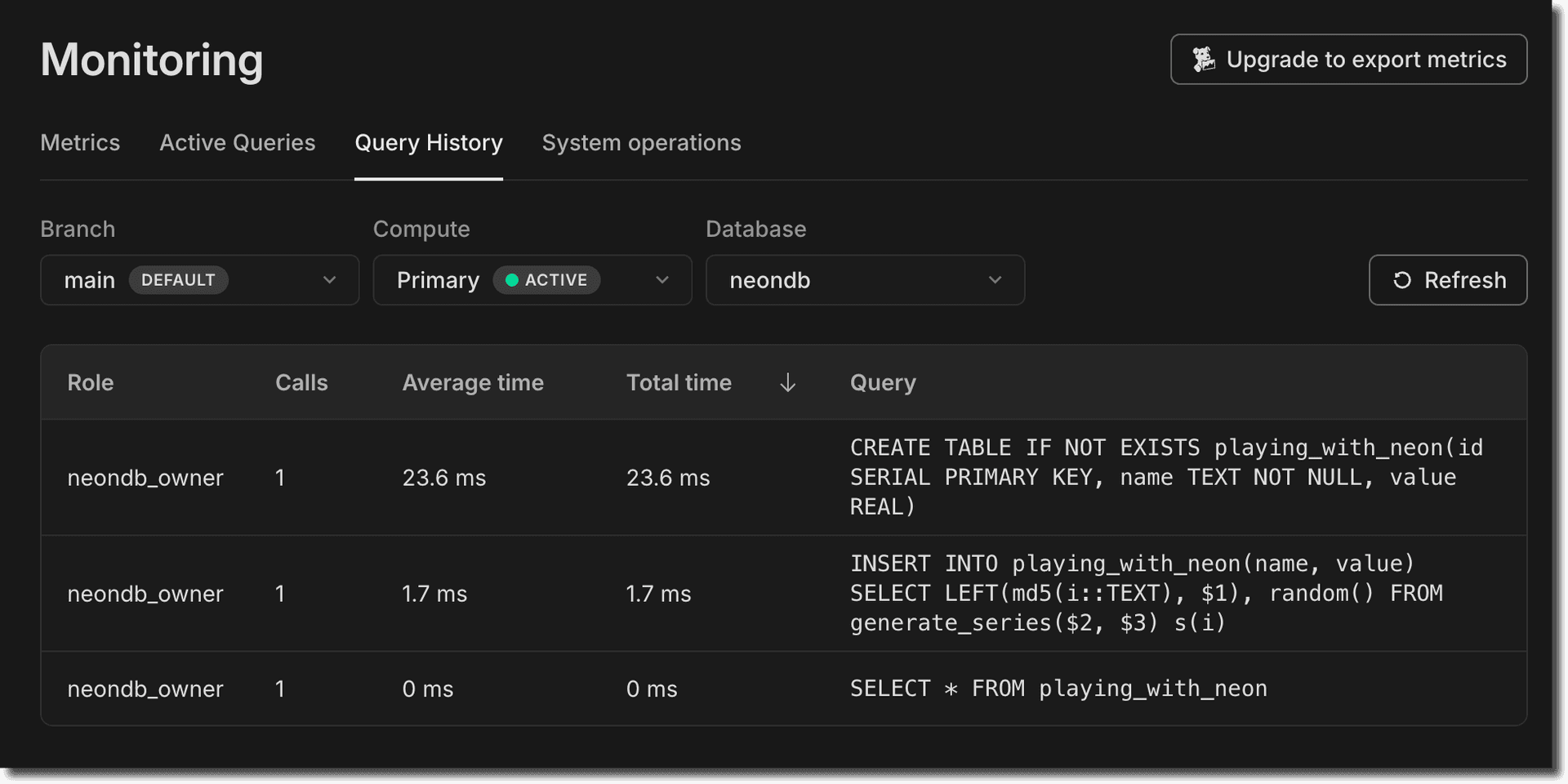
- The Active Queries view displays up to 100 currently running queries for the selected Branch, Compute, and Database.
- The Query History view shows the top 100 previously run queries for the selected Branch, Compute, and Database. Queries can be sorted by Frequency or Average time.
For more about these views, see Monitor active queries and Monitor query history.
Scheduled updates for Launch, Scale, and Business plans
A few weeks ago, we announced scheduled updates for Neon, which include Postgres version upgrades, security patches, and Neon feature enhancements.
Updates, which take only a few seconds, are applied at the scheduled time or the next time your compute restarts.
Updates for Launch and Scale Plan users will start rolling out next week. You can check for updates notices and choose a preferred update window — learn how.
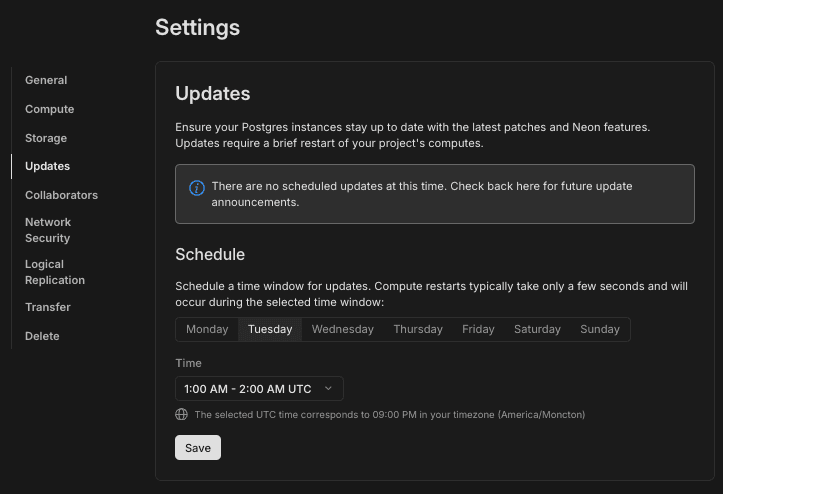
Business plan users can expect update notices to start appearing next week on the Updates page shown above. We aim to provide 7 days' notice for updates on paid plans. Please select a preferred update window — learn how.
We also support checking for update notices and setting update windows programmatically using the Neon API.
For more information about updates, see our Updates documentation. If you have questions, please reach out to us on Discord or contact Neon Support.
Manage your database from Cursor or Claude Desktop
You can now manage your Neon database directly from Cursor or Claude Desktop using natural language, made possible by the Neon Model Context Protocol (MCP) Server.
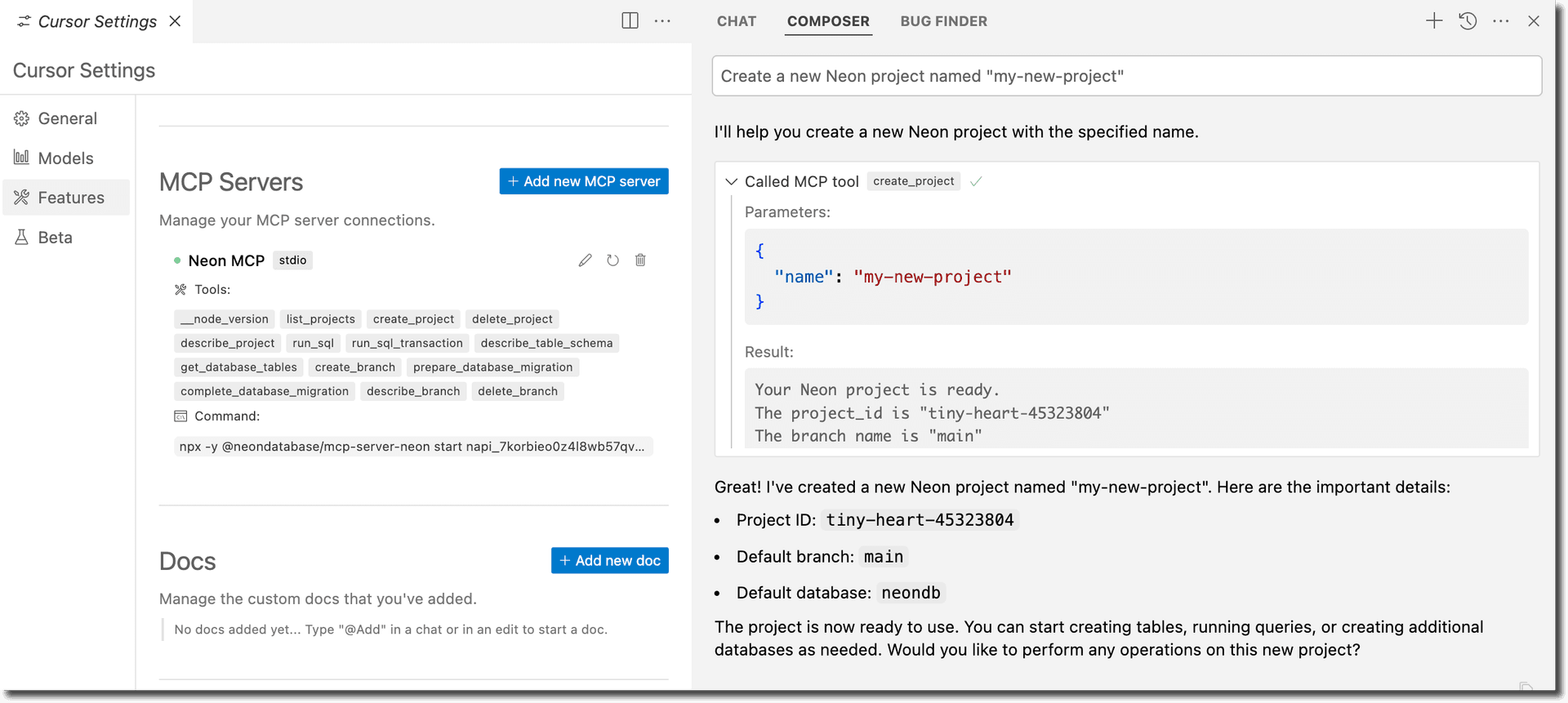
Learn how in these new guides:
- AI-assisted database migrations with Cursor and Neon Postgres MCP Server
- Getting started with Neon Postgres MCP server with Claude Desktop
Chat with Neon AI while you code
In case you missed it, Neon now offers Copilot Chat extensions for GitHub and VS Code.
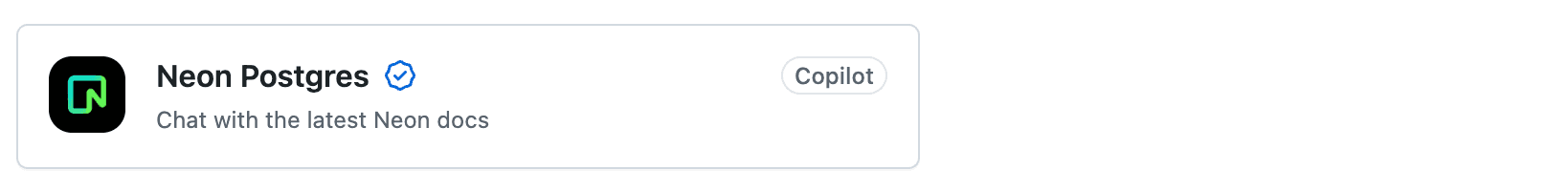
Install them now:
Currently, the extensions support chatting with the Neon documentation. Support for operations like creating branches, creating databases, and running migrations is coming soon.
Fixes & improvements
-
Neon Console
- Replaced the Project creation page in the Neon Console with a simplified project creation modal.
- Added placeholder support to the Projects page in the Neon Console to indicate when projects are still loading into the list view.
- The Tables page in the Neon Console is powered by a Drizzle Studio integration. You can now check the Drizzle Studio integration version in your browser by inspecting the Tables page. For example, in Chrome, right-click, select Inspect, and go to the Console tab to view the current
Tables version. You can cross-reference this version with the Neon Drizzle Studio Integration Changelog to track enhancements and fixes.
-
Go SDK
- A new version of the community-developed Neon Go SDK (v0.13.0) has been released. Thank you @kislerdm.
-
Neon Postgres Previews Integration for Vercel
- Addressed an issue where Vercel preview deployments would be canceled if environment variables in Vercel were already set with the correct values.
-
Fixes
- Fixed an issue on the Integrations page in the Neon Console where checkboxes on the Settings tab in the Vercel integration drawer did not update when toggled.