updates coming soon
Free Plan accounts can expect to see update notices in early February, at least 24 hours before any planned update. Update notices for Neon's Launch and Scale plans will start rolling out in the second week of February, with at least 7 days' notice before a planned update. Business and Enterprise plan accounts will see update notices toward the end of February. For the latest information about updates, follow our announcements in the Neon Changelog.
To keep your Neon computes and Postgres instances up to date with the latest patches and features, Neon applies updates to your project's computes. We notify you of updates in advance so that you can plan for them if necessary. On Neon's paid plans, you can select an update window — a specific day and hour for updates.
Neon briefly restarts a compute to apply an update. The entire process takes just a few seconds, minimizing any potential disruption.
What updates are included?
Updates may include some or all of the following:
- Postgres minor version upgrades, typically released quarterly
- Security patches and fixes
- Neon features and enhancements
How often are updates applied?
Updates are typically released weekly but may occur more or less frequently, as needed.
Neon applies updates to computes based on the following rules:
- Computes that have been active for 30 days or more receive updates.
- Computes that are restarted receive available updates immediately.
- Computes in a transition state (e.g., shutting down or restarting) at the time of an update are not updated.
- Computes larger than 8 CU are not updated.
If a compute is excluded from an update, Neon will apply the missed update with the next update, assuming the compute meets the update criteria mentioned above.
updates outside of scheduled update windows
Please be aware that Neon may occasionally restart computes outside scheduled update windows to address critical security issues or perform essential platform maintenance.
Updates on the Free Plan
On the Free Plan, updates are scheduled and applied automatically. You can check your project's settings for updates. We'll post a notice there at least 1 day ahead of a planned update, letting you know when it's coming.
To view planned updates:
-
Go to the Neon project dashboard.
-
Select Settings > Updates.
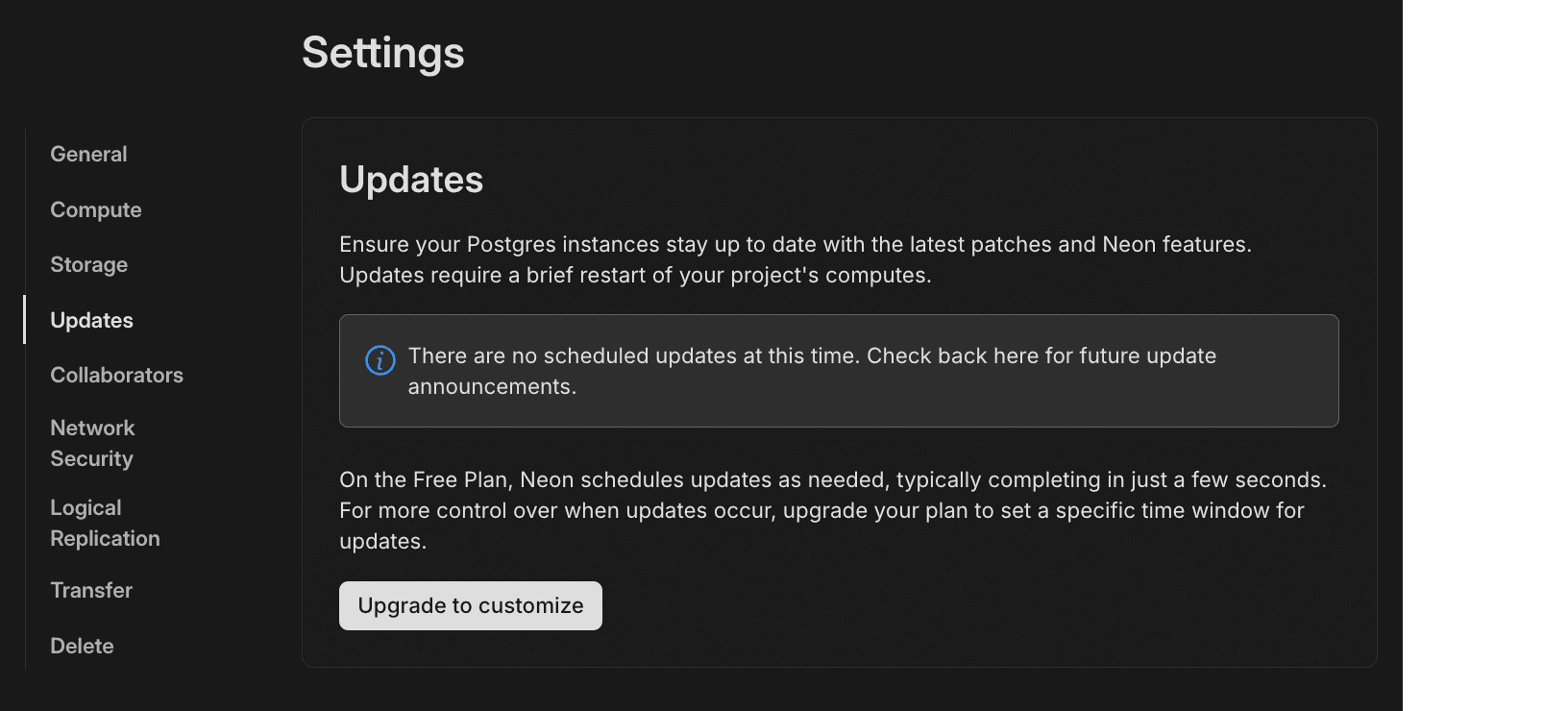
If you want to apply an update ahead of the scheduled date, see Applying updates ahead of schedule.
Updates on paid plans
On Neon's paid plans, you can set a preferred update window by specifying the day and hour. Updates will be applied within this window, letting you plan for the required compute restart.
You can specify an update window in your Neon project's settings or using the Neon API.
In the Neon Console:
-
Go to the Neon project dashboard.
-
Select Settings > Updates.
-
Choose a day of the week and an hour. Updates will occur within this time window and take only a few seconds.
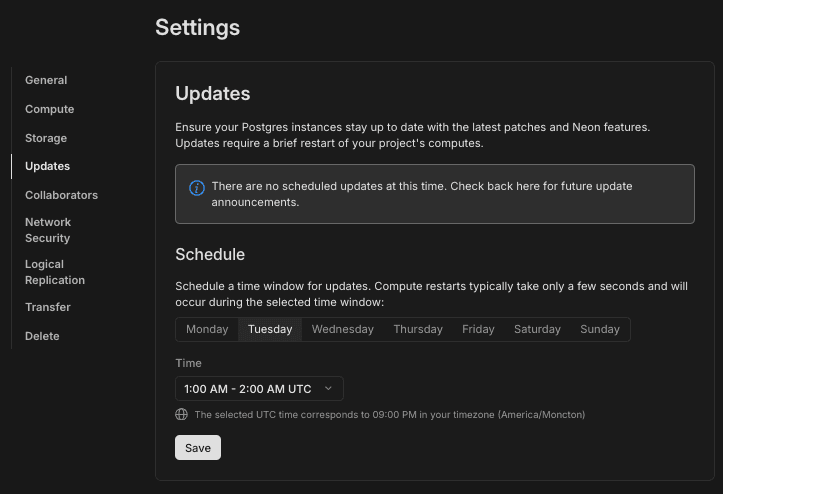
You can check your project's settings for upcoming updates. We'll post a notice there at least 7 days ahead of a planned update, letting you know when it's coming.
Check for updates using the Neon API
You can retrieve your update window and check for planned updates using the Retrieve project details endpoint.
To get your project details, send the following request, replacing <your_project_id> with your Neon project ID, and $NEON_API_KEY with your Neon API key:
curl --request GET \
--url https://console.neon.tech/api/v2/projects/<your_project_id> \
--header 'accept: application/json' \
--header 'authorization: Bearer $NEON_API_KEY'In the response, locate the maintenance_window field. It specifies the selected weekday and hour for updates. For Free Plan accounts, the update window is set by Neon. Paid plan accounts can choose a preferred update window. The weekdays value is a number from 1 to 7, representing the day of the week.
{
...
"settings": {
"maintenance_window": {
"weekdays": [5],
"start_time": "07:00",
"end_time": "08:00"
},
}
"maintenance_scheduled_for": "2025-02-07T07:00"
...
}If there's a planned update, you'll also find a maintenance_scheduled_for field in the response body. This value matches the start_time in your maintenance_window but is formatted as a timestamp. If the maintenance_scheduled_for field in not present in the response, this means there is no planned update at this time.
Applying updates ahead of schedule
Computes receive available updates immediately upon restart. For example, if Neon notifies you about an upcoming update, you can apply it right away by restarting the compute. However, the notification won't be cleared in this case. When the planned update time arrives, no further action will be taken since the compute is already updated.
If a compute regularly scales to zero, it will receive updates when it starts up again. In such cases, you may not need to pay much attention to update notifications, as updates will be applied naturally through your compute's stop/start cycles.
For compute restart instructions, see Restart a compute.
Handling connection disruptions
Most Postgres connection drivers include built-in retry mechanisms that automatically handle short-lived connection interruptions. This means that for most applications, a brief restart should result in minimal disruption, as the driver will transparently reconnect.
However, if your application has strict availability requirements, you may want to ensure that your connection settings are configured to allow for retries. Check your driver's documentation for options like connection timeouts, retry intervals, and connection pooling strategies. Your retry configuration should account for the few seconds it takes to apply updates to your Neon compute. For related information, see Build connection timeout handling into your application.
Need help?
Join our Discord Server to ask questions or see what others are doing with Neon. Users on paid plans can open a support ticket from the console. For more details, see Getting Support.